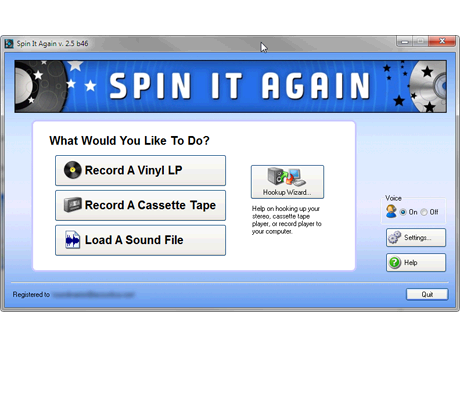SPIN IT AGAIN - Convert LPs Cassettes to CD / MP3
Price: $34.95
Spin It Aagain is the easiest way to convert Your LPs and Cassettes to CD and MP3. Remember all those 'oldies but goodies'? They just don't make those classic vinyl LPs and cassette tapes on CD. Well, dust off your old 33's, 45's & 78's, because Acoustica's Spin It Again™ can easily record any vinyl LP to CD or cassette to MP3. Not only will our software make the whole recording and track dividing process child's play, but it will also dramatically clean your recordings by getting rid of click and pop record noise, or by removing hiss and hum off old cassettes. You can also record your LP collection and cassettes to your iPod or portable MP3 player! So let your music come to life and Spin-It-Again™! If you have a Windows computer with a soundcard you're ready to use our software!
Give your music new life!
Listen to the amazing before and after examples below
Before
After
Before
After
Features:
- Support for monitoring on USB sound devices!
- Type in track/album information during recording!
- Automatically look up track information online for less typing!
- Better track detection based on typed or looked up information!
- Record two times longer! Up to 13.52 hours at CD quality!
- New easy speed/rate adjuster for recording 78s at 45 rpm.
- Ability to change volume of each track!
- Vista / Windows 7 / Windows 8 / Windows 10 support!
- Dedicated interface to easily record your old cassettes and records. Easily transfer vinyl LP to CD or cassette to CD (see instructions below)
- Visual and audio wizards guide you through the recording level adjustment, hardware hookup, recording and editing process.
- Automatic track detection and silence removal algorithm splits your albums into tracks ready for your iPod, MP3 or CD player.
- Automatically removes old record clicks, pops and tape hiss.
- Create audio CDs and/or convert recordings to MP3, OGG, WMA, and hi-fi WAV files.
- Record in hi-fi sampling rates and bit depths and render out to hi-fi DVD audio ready files, if desired and supported. (48khz -> 192 khz, 24 bit audio)
- Split up previously recorded MP3s, WAVs, WMAs or OGGs into multiple tracks or burn to CD.
- Will burn tracks longer than one CD's worth. For example, if you wanted to record an 4-tape audio book, it would burn it over as many CDs as it needed.
System Requirements:
- Pentium -700 Mhz
- Windows XP, Vista, Windows 7, Windows 8, Windows 10
- 256 MB Ram
- Soundcard or sound device
Convert LP to CD

Do you have a collection of LPs, 45's, 33's or 78's sitting in a box or stuck by your stereo?
Can't play them in your car or stereo? In addition, as time goes on, the audio quality of your records will degrade. You'll need to archive them soon before they become unsalvageable.
Spin It Again™ is a computer program dedicated to recording any LP to CD.
This software makes it extremely easy to record any LP to CD or create MP3, OGG, WMA or WAV files.
Connect Your Record Player to Your Computer!
The first thing that it does is to guide you through the process of actually hooking up your record player to your computer. A friendly voice assistant guides you through the process with questions and images. Once you get it hooked up, the Recording Level Wizard helps you automatically get the perfect recording level so that you don't record too low or too 'hot' with distortion.
Record your LPs
Take the first LP off your old stack and put it on your record player. Click "Record". Put the needle on the record and the software will automatically record. When side one is done, the friendly voice assistant will ask you if you want to record side two.
When you are done recording, just click "Stop". The software will automatically trim out the silence and split your recording into tracks!
Remove Clicks, Pops & Crackle!
Take the first LP off your old stack and put it on your record player. Click "Record". Put the needle on the record and the software will automatically record. When side one is done, the friendly voice assistant will ask you if you want to record side two.
Burn A CD Or Create An MP3
Burn as many LP to CD as you'd like. If the recording is longer than 80 minutes, it will burn it over multiple CDs. Alternatively, you can create MP3 files with proper tags and all. The process is stream-lined, easy and fun! Repeat the process and record as many LP to CD as you'd like!
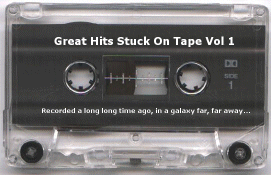
Do you have a collection of music tapes sitting in a box or stuck by your stereo? Can't play them in your new car or stereo?
In addition, as time goes on, the audio quality of your tapes will degrade. You'll need to archive them soon before they become unsalvageable.
Connect Your Cassette Tape Player To Your Computer!
The first thing it does is to guide you through the process of actually hooking up your cassette tape, reel-to-reel, or 8-track to your computer. A friendly voice assistant guides you through the process with questions and images. Once you get it hooked up, the Recording Level Wizard helps you automatically get the perfect recording level so that you don't record too low or too 'hot' with distortion.

Record Your Cassette Tapes

Take the first cassette off your old stack and put it in your tape deck. Rewind it and then click "Record". Press the Play on the tape player and the software will automatically record. When side one is done, the friendly voice assistant will ask you if you want to record side two.
When you are done recording, just click "Stop". The software will automatically trim out the silence and split your recording into tracks!
Remove Hiss & Hum!

Spin It Again doesn't stop at splitting tracks! The program shines with it's automatic noise reduction! Just select a cleaning preset such as "Tape Noise BeGone!" and it will instantly find a good noise print and apply it to the recording. The result is a recording that sounds BETTER than the original! If you want to record your old LPs & records, it will remove clicks, pops & crackles, as well!
Burn A CD Or Create An MP3
Burn as many CDs as you'd like. If the recording is longer than 80 minutes, it will burn it over multiple CDs. Alternatively, you can create MP3 files with proper tags and all. The process is stream-lined, easy and fun! Do it again and record cassette to CD!
Customer Reviews
Customer Questions & Answers
Ask a Question-
Is this program fully operational in Windows 10 including all of the latest updates to Win 10?
Yes is is compatible with Windows 10
Customer Reviews
Customer Questions & Answers
Ask a Question-
Is this program fully operational in Windows 10 including all of the latest updates to Win 10?
Yes is is compatible with Windows 10
Customer Reviews
Anim pariatur cliche reprehenderit, enim eiusmod high life accusamus terry richardson ad squid. 3 wolf moon officia aute, non cupidatat skateboard dolor brunch. Food truck quinoa nesciunt laborum eiusmod. Brunch 3 wolf moon tempor, sunt aliqua put a bird on it squid single-origin coffee nulla assumenda shoreditch et. Nihil anim keffiyeh helvetica, craft beer labore wes anderson cred nesciunt sapiente ea proident. Ad vegan excepteur butcher vice lomo. Leggings occaecat craft beer farm-to-table, raw denim aesthetic synth nesciunt you probably haven't heard of them accusamus labore sustainable VHS.
Ask a QuestionCustomer Questions & Answers
Ask a Question-
Is this program fully operational in Windows 10 including all of the latest updates to Win 10?
Yes is is compatible with Windows 10
Customer Reviews
Anim pariatur cliche reprehenderit, enim eiusmod high life accusamus terry richardson ad squid. 3 wolf moon officia aute, non cupidatat skateboard dolor brunch. Food truck quinoa nesciunt laborum eiusmod. Brunch 3 wolf moon tempor, sunt aliqua put a bird on it squid single-origin coffee nulla assumenda shoreditch et. Nihil anim keffiyeh helvetica, craft beer labore wes anderson cred nesciunt sapiente ea proident. Ad vegan excepteur butcher vice lomo. Leggings occaecat craft beer farm-to-table, raw denim aesthetic synth nesciunt you probably haven't heard of them accusamus labore sustainable VHS.
Ask a QuestionCustomer Questions & Answers
Ask a Question-
Is this program fully operational in Windows 10 including all of the latest updates to Win 10?
Yes is is compatible with Windows 10
Customer Reviews
Customer Questions & Answers
Ask a Question-
Is this program fully operational in Windows 10 including all of the latest updates to Win 10?
Yes is is compatible with Windows 10